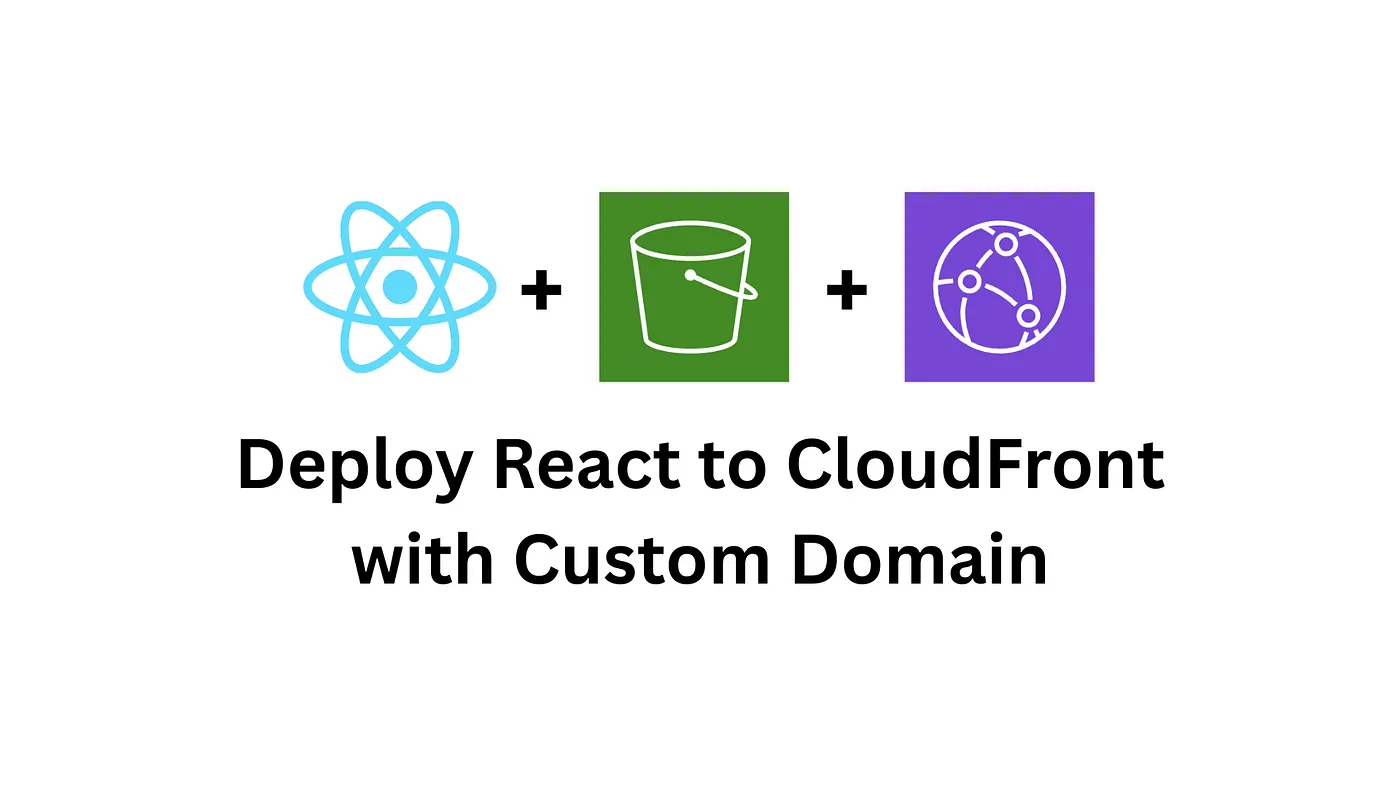Our Atlassian applications are only sold via the Atlassian Marketplace. There is no technical possibility for us to create a Quote within the Marketplace.
If You Purchase Direct From Atlassian:
You can create the quote yourself:
- Login to my.atlassian.com
- Go to https://www.atlassian.com/purchase
- In the upper left corner choose -> Quote instead of Order
- Scroll down towards the bottom of the Page to the Section Apps
- Select Atlassian Marketplace
- Under Search apps to purchase enter th
- Click on the app for which you like to create a quote.
- On the next Screen either
- Select your Application License if shown
- Or click on MANUAL. There select your User Tier (i.e. 2000 Users)
- Select Add to card
- Check again the quote information and click on Save Quote if you are happy with it.
- Follow the remainder of the Instructions to complete the Quote.
If You Purchase From An Atlassian Solution Partner:
Get in touch with your partner and instruct them that you like to purchase a license