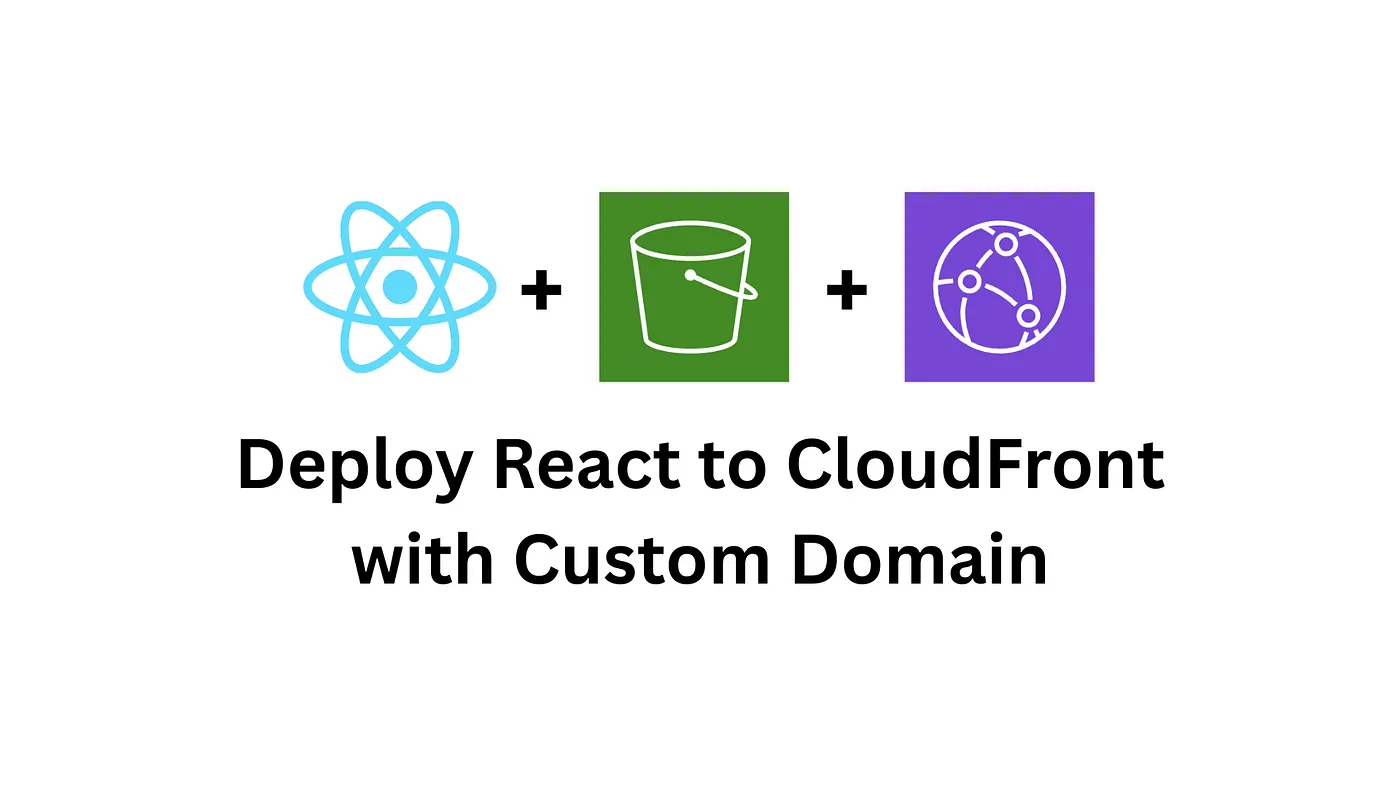Jira is a powerful project management and issue-tracking tool countless teams use worldwide. To make the most of Jira's capabilities and ensure optimal performance, it's essential to follow best practices. Here are four tips to help you improve your Jira workflows, streamline processes, and boost productivity:
1. Thoughtful Jira Configuration and Customization: Proper Jira configuration is the foundation for effective project management. Ensure your Jira instance is configured thoughtfully, aligning it with your team's needs and workflows. Customize issue types, fields, and workflows to match your project requirements. Take advantage of Jira's flexibility to create custom fields and configurations that capture the correct information. Review and refine your configuration to ensure it aligns with evolving project needs.
2. Establish Clear Permissions and User Roles: To maintain security and streamline collaboration, it's crucial to establish explicit permissions and user roles in Jira. Define user roles based on responsibilities and grant appropriate permissions accordingly. Regularly review and update user access to ensure it aligns with team dynamics and project requirements. You can maintain data integrity, protect sensitive information, and foster collaboration within a controlled environment by implementing well-defined roles and permissions.
3. Embrace Agile Methodology in Jira: Jira is well-suited for managing projects using Agile methodologies such as Scrum or Kanban. Embrace Agile practices within Jira by utilizing boards, sprints, backlogs, and Agile-specific reports. Break down Work into user stories, prioritize tasks, and track progress using Agile boards. Leverage features like burndown charts and velocity reports to gain insights into team performance. By utilizing Jira's Agile capabilities, you can streamline project execution, improve team collaboration, and deliver value iteratively.
4. Utilize Reporting and Dashboards for Insights: Jira offers robust reporting and dashboard capabilities that provide valuable insights into project progress and performance. Create customized dashboards that display relevant metrics, such as task status, issue resolution time, and team workload. Utilize Jira's reporting features to generate meaningful reports for stakeholders, showcasing project health, sprint velocity, and other key performance indicators. Regularly analyze these reports to identify bottlenecks, optimize workflows, and make data-driven decisions.
By following these best practices, your team can optimize their platform usage, improve project management, and enhance collaboration. Implement thoughtful Jira configuration, establish clear user roles and permissions, embrace Agile methodology, and leverage reporting and dashboards for insights. Additionally, it fosters collaboration and productivity by utilizing Jira's collaboration feature effectively. By adopting these practices, you can unlock the full potential of Jira, streamline workflows, and achieve successful project outcomes.
Are you using Jira and looking to enhance your integrations and connections? Explore our various Jira integrations to find the ones that can help you improve collaboration and productivity. Move Work Forward | Atlassian Marketplace






































































.jpg)