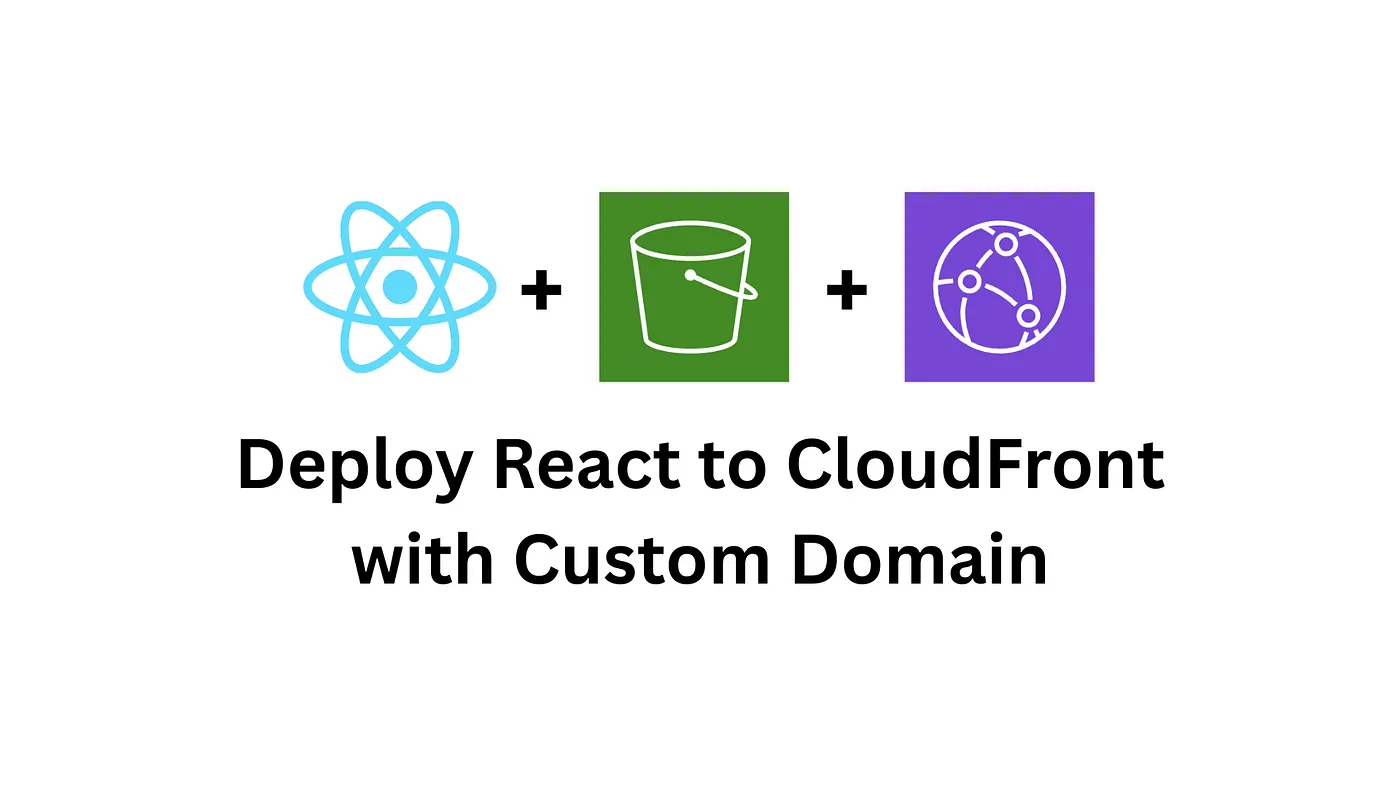Jigit is a Jira GitHub & GitLab integration that connects your Jira seamlessly to your Github or Gitlab so you can see commits, pull requests changes and messages related to an issue. All the data Jigit collects is relevant to teams and their processes. You can think of it as a Github for Jira tool.
Here’s a quick demo video on integrating Jigit - Jigit - Jira Gitlab Github integration demo
In collaboration with marketplace partner Adpatavist, we have a new integration that allows users collect & use data from github and gitlab with Scriptrunner. In this blog post, we explain how.
Jigit - Jira GitHub & GitLab integration works with the Adaptavist scriptrunner - a powerful scripting tool that allows you to extend the functionality of Atlassian products like Jira, Confluence, and Bitbucket.
By using Jigit data in Adaptavist Scriptrunner, you can automate and customize your workflows and processes. Jigit collects valuable data about user activities, such as the number of times an action is performed or the duration of a task. With Adaptavist Scriptrunner, you can access this data and write scripts to trigger actions or modify behaviour based on specific conditions.
The App does not have access to your source code. It doesn't clone your repositories, so no disk space is used to store sources. It uses REST APIs to query data.
Below is an example of the usage of Jigit with Adaptavist ScriptRunner.

Looking to get started with Jigit? Your first 1 month is on us Start Here